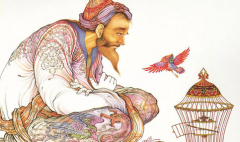نحوه ساخت پراکسی ساکس 5 روی اوبونتو
12 تیر 1399 1399-04-12 19:33نحوه ساخت پراکسی ساکس 5 روی اوبونتو
sudo apt updatesudo apt install dante-server
sudo nano /etc/danted.conf
#remove everything (holding Ctrl+K will do it) and copy-paste basic config:
Logoutput: sysloguser.privileged: rootuser.unprivileged: nobody# desired proxy ports may differ, used here: POP3 110, IMAP 143, HTTPS 443internal: 0.0.0.0 port = 110internal: 0.0.0.0 port = 143internal: 0.0.0.0 port = 443# interface name may differ, use `ip a` command and copy non-lo interface:external: eth0[CAUTION YOU SHOULD GET IT FROM IFCONFIG] # set socksmethod to ‘none’ instead of ‘username’ if you want to disable auth.socksmethod: usernameclientmethod: noneuser.libwrap: nobodyclient pass { from: 0/0 to: 0/0 log: connect disconnect error}socks pass { from: 0/0 to: 0/0 log: connect disconnect error}# end of config
# add system user 'proxyuser' with password to use with sock5 authsudo useradd –shell /usr/sbin/nologin proxyuser
sudo passwd proxyuser
# if you use ubuntu firewall, allow ports:sudo ufw allow [port number]
systemctl restart danted
systemctl enable danted
# test proxy on your local machine:
curl -v -x socks5://proxyuser:password@yourserverip:443 https://www.yandex.ru/
البته این روش فقط روی ایدیسل ها کار میکنه و روی تلفن همراه کار نمیکمنه