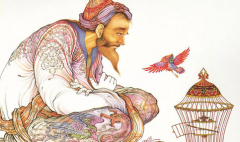cisco 2811 reset factory with putty
13 دی 1399 1399-10-13 6:00cisco 2811 reset factory with putty
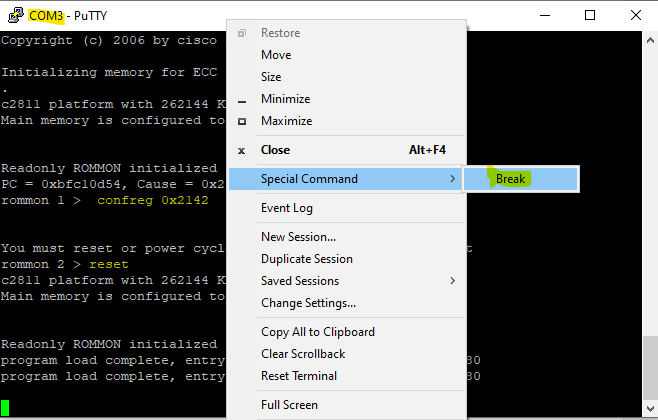
cisco 2811 reset factory with putty
1. Connect to the serial console.
2. Power off the router and then power on.
3. Send the router a BREAK. This should bring you to the rommon prompt
4. Type this command at the rommon prompt in order to boot from Flash.
rommon 1 > confreg 0x2142
5. Reset the router.
rommon 2 > reset
6. The router should now boot into the Initial config dialogue:
Would you like to enter the initial configuration dialog? [yes/no]: yes
7. Follow the prompts, to set a basic config.
8. Enter enable mode and set the router to boot from the right place
Router>enable Router>conf t Router(config)>config-register 0x2102 Router(config)>end Router>wr mem
9. Reload the router to check it worked properly